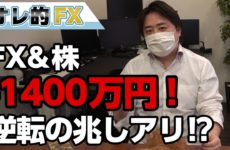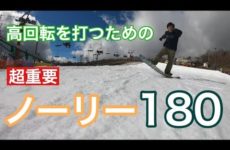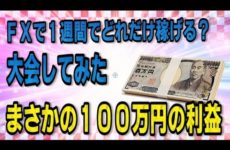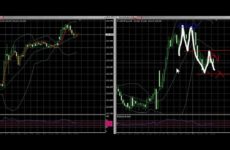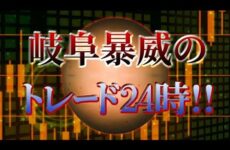Support the channel
0:00 How To Introduction
0:39 How To Switch The Unit On/Off
1:20 How To Adjust The Overall Audio Character And Master Output Volume
2:01 How To Switch Between Modes
2:31 What Is Memory Mode?
2:51 How To Switch Between Patches
3:13 How To Switch Between Banks
3:56 How To Change The Patch Volume
4:29 How To Change The Patch Name
5:09 How To Turn Effects On/Off With Footswitches
5:48 How To Turn Effects On/Off By Hand In Stomp Mode
6:23 What Is Edit Mode? How To Access It?
6:56 How To Turn Effects On/Off In Edit Mode
7:34 How To Change Effect Type In Edit Mode
8:08 How To Select Effect Categories In Edit Mode
8:52 Process Overflow, Change Effect – What To Do
9:25 How To Adjust Effect Parameters In Edit Mode
10:31 How To Change The Effect Order
11:06 How To Manually Save A Patch
11:35 How To Save A Patch To Another Location
12:17 How To Swap Two Patches Around
13:04 How To Set The Auto Save Function
13:44 How To Adjust The Master Tempo
14:19 How To Set The Preselect Function
14:49 How To Use The Preselect Function
15:25 How To Set The Type Of Battery Being Used
15:57 How To Set Up Eco Mode
16:28 How To Set The Back-light Time
17:00 How To Adjust The Display Contrast
17:28 How To Activate The Tuner
18:00 How To Set The Tuner Output Method
18:30 How To Adjust The Standard Pitch Of The Tuner
19:03 How To Set The Tuner Type
19:40 How To Use Flat Tunings
20:13 How To Activate The Rhythm Function
20:53 How To Select The Rhythm Pattern
21:31 How To Set The Rhythm Precount For Use With The Looper
22:00 How To Adjust The Rhythm Tempo
22:27 How To Adjust The Rhythm Volume
22:55 How To Start/Stop Rhythm Playback
23:34 How To Activate The Looper
24:01 How To Set The Loop Recording Time
24:40 How To Set How The Loop Stops
25:13 How To Adjust The Looper Volume
25:33 How To Record And Play A Loop
26:06 How To Stop And Clear A Loop
26:27 How To Overdub On The Looper
26:52 How To Check The Firmware Version
27:18 How To Restore To Factory Default Settings
Check out these other series:
ZOOM B1 FOUR:
ZOOM R8:
LINE 6 POD GO:
ZOOM G1 FOUR:
Welcome to HowTwo Music Tech
In this series we will be going through the entire manual and dividing it up in to small manageable chunks
All of our videos aim to be under 2 minutes long and answer a specific question
The advantage of our tutorials is the time saving aspect. You don’t need to waste time on a 20 minute tutorial which doesn’t even cover what you want to know
**## All comments and questions should be asked on the Introduction video of this series ##**
Thanks for watching