The Fall 2015 update to Cricut Design Space has a bunch of new features like Pattern Fill and more! This video is a great way to learn about the new features in a nicely paced comprehensive overview.
Fall 2015 Update – Detailed Overview
In this over we talk a bit more about the features and help you understand how and why things work. It’s not long, if you’re just getting started with the update this is a good introduction!
Patter fill is the big new for this update. It really takes print Then cut to a whole new level!
We show you:
++ Pattern fill for shapes
— Pattern fill for text
++ Applying patterns
— Editing pattern attributes
++ Uploading patterns
Plus all the other new features:
++ Improvements to make Upload Images even easier.
— Clear previews when saving your uploaded images.
++ Get information about images to know what the image is called and what cartridge it’s from.
— Changes to slice for more flexibility.
++ How welding works with patterns.
— A different Print Then Cut work flow to make it less prone to mistakes, and easier to recover if you do run in to a mistake.
++ Plus a few tweaks and changes to the user interface.
Release Date
We don’t have a specific release from Cricut at this time. We’ve been told they are aiming for sometime in September though, so it shouldn’t be much longer. Make sure you’re subscribed to us so you don’t miss out on any upcoming news!
Fall 2015 Update – How Two Minute Playlist
Our How Two Minute videos are a quick way to see a new feature, or a fast and simple reminder of how to do something if all you need is a refresher. Simple and to the point in just a minute. If that’s what you need search YouTube to find “How Two Minute” and see what we’ve done!
Here is our playlist where you can watch all of them on this Cricut Design Space update in one place.
Beta Preview
These videos were recorded using a beta preview of the upcoming Cricut Design Space. Features and the user interface may change when the actual release comes out.
Melody Lane Designs Digital Papers
If you’re interested in the digital papers we used in some of our demos, check out our friend Melody Lane’s shop!
Get 35% off your order using the coupon code:
HOWTWO
Type it just like you see it, all in uppercase. This offer expires September 30th, 2015!
Subscribe, Follow, Like, and Share
Don’t miss out on any of our new projects, giveaways or our updates! Like our Crafts By Two page on Facebook to get all of our updates, and subscribe to our channel on YouTube. We really appreciate you liking our videos with a Thumbs Up and sharing them with your friends!
Patreon – Supporting Creators
If you are learning from our videos and enjoy our work we’d welcome your support through Patreon. We appreciate your patronage and offer a variety of thank you gifts!
We love making videos and tutorials to share our projects and to help the crafting community with what we have learned! Your support helps us do even more!
Visit our Patreon page for all the details and check out the thank you gifts!
Crafts By Two are at:
YouTube:
Website:
Facebook:
Google+:
Instagram:
Pinterest:
Twitter:
Between Crafts
Don’t miss out on all the fun! We have teamed up with Melody Lane and have a channel about all the fun we’re having when we aren’t crafting. Join us for our shopping, taste tests, silliness and adventures!
YouTube:
Our theme music is “We Press On”
Composer — Jake LaVallee, Owner of






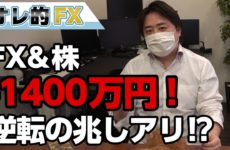


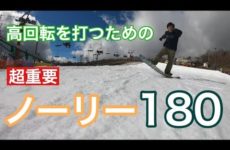



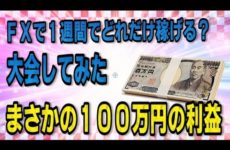

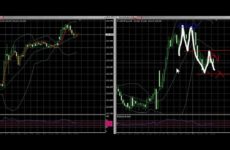




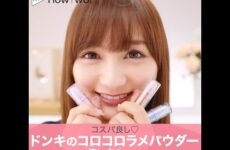

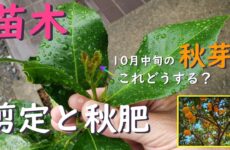






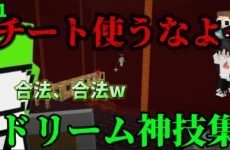
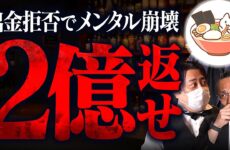



I would like to know if I can download my know designs that I have created in Ai – Adobe Illustrator to cut and maybe even print with the Cricut Machine.
thank you Ken and George for the tip. I'll check it out sometime tomorrow, as I'm very tired from a long day with the toddler's in my care. enjoy your evening!
Ken and George, thank you for the helpful information on the new fall update, but I haven't received anything on the fall update at this moment. And I'm still learning how to use the design space through you tube tutorials. Also, sorry for the duplication of the comments last week, as I was trying to send you one and my computer said I was unable to do so , then seen it was duplicated anyways. Have a blessed day! Laura of Las Vegas, NV
happy Halloween Ken and George, I've received my cricut explore air 2 weeks ago, and the updated version of design space haven't started yet or do I need to download it?
happy Halloween Ken and George, I've received my cricut explore air 2 weeks ago, and the updated version of design space haven't started yet or do I need to download it?
happy Halloween Ken and George, I've received my cricut explore air 2 weeks ago, and the updated version of design space haven't started yet or do I need to download it?
I adore your way of making a challenge with Design Space doable. Thank you gentlemen.
An excellent video as usual.
I want to use the patterns on cards that I make, but is 8 by 4 the biggest rectangle I can get with print and cut?
I love this and can't wait to try it all out
You guys are great teachers!
you guys are so funny great video
Design Space needs to update its' measurements in the software. The inches are not correct and this causes lots of wasted time in the calculations for example in making a 5 x 7 card in design space is not a true 5 x 7 inches. At least is 3 1/4 off in the measurements.
how do I upload my vector images
I was so hoping that the pattern fill would work for the cut feature too! It would make my life so much easier when designing the shaped acrylic keychains.
!!!!!!!!!! LUV YOU GUYS YOUR A BLAST!!!!!!!!!!. Thanks for the updates.
Thanks for the information …it is great help to people like me….love your videos…You guys are great….
awesome video!!!! and today was the day!!!!everything seems great I printed the paper out !!! yea!!!
Thanks so much for the great instructions. You guys are so entertaining. Hoots
yeah! now I love cricut design space!
I'm trying to cut my vinyl letter bigger than 12×24. Is this possible? If so how?
Has the new updates been released yet? It's Sept.21 🙂
Hi, I'm new to using Cricut. I have a Cricut Create Machine I just brought, so am I only limited to the designs on the cartridge?
I have been trying to upload my own image from my ipad to the ipad design space. I can't find anything online only for the computer app. Can you help? Thanks!
I hope they come out with more color guard and band cartridges I have two girls that are in band. I think these will be neat to work with
I can't wait! You made it seem so easy.I've never watched you before, but I just subscribed! Thanks so much, guys!
Thank you for the clear instruction and the fun while listening to it! You guys rock!
This is gonna be soooo cool! Thank you for the instructional preview! On the edge of my seat now, waiting for the update! 🙂
Question, after you add the pattern paper to text, when it cuts does it cut the letters individually or all together?
Yes, Bonnie, the update works with Windows 10. Our recordings were done on our Macs, but both of us have used the update on Windows 10 computers too. Personally I used it with Chrome and Firefox on Windows 10 and everything worked just as expected.
Your settings don't allow us to reply to your comment directly, so I hope you see this.
– Ken ( and George )
Will this new update work with windows 10
Awesome videos Guys! They're so easy to understand – Thanks. Can't wait for the release.
This is y'all's best into EVER! Y'all crack me up!
Thanks! This was very helpful! Now I am looking forward to an update instead of dreading it. Can you explain the difference between weld and attach or refer me to one of your videos that does? Thanks so much for a great intro
Ken explains everything so thoroughly and professionally!
These new updates look awesome! Thank you for sharing! Can't wait to see your projects!
Great video … LOVED your intro!!
Thanks for the awesome overview guys!! I don't do very much Print & Cut, so I'm not sure how much use I'll have for the new pattern functionality, but I'm BEYOND excited about the different material sizes finally!
Awesome! Thanks.
Wonderful update! Thank you so much for sharing. Just and FYI in the beginning where you are showing we can add patterns to our text..you have…. Fall upate. I do believe you are missing a "d". It is funny because you are talking about not being able to change text once you add a pattern. I thought you did it on purpose, but you didn't fix it before adding the pattern. Just thought I would let you know…..LOL. I love you guys.
hands down the best intro yet!! deffo my fav!!
is this going to be like what you can do with cuttle bug embossing folders ? but with out the embossing folders.
LOVE this!!!!!
Hey just wondering if we are going to be able to use our cricut imagine carts here too?
Oh, my gosh. This is what I have been waiting for………..YEEPEE